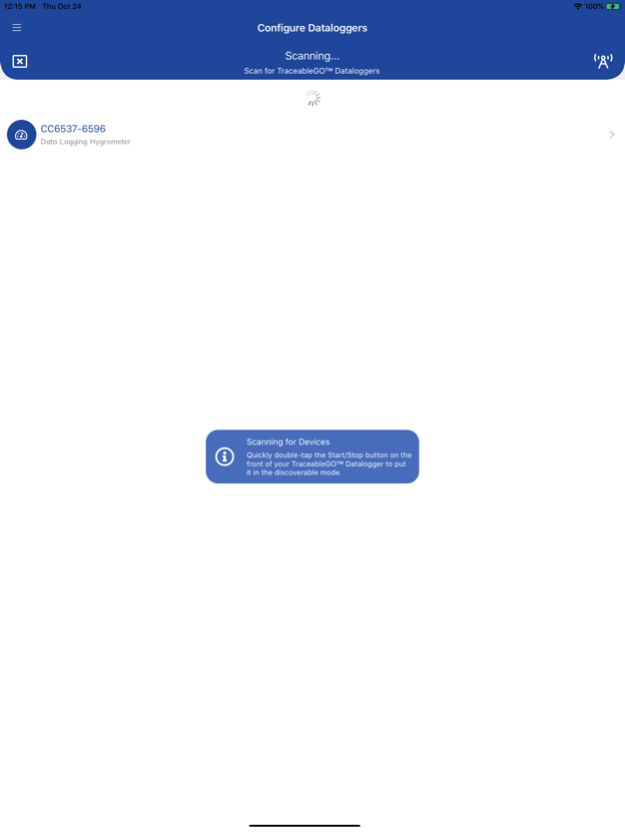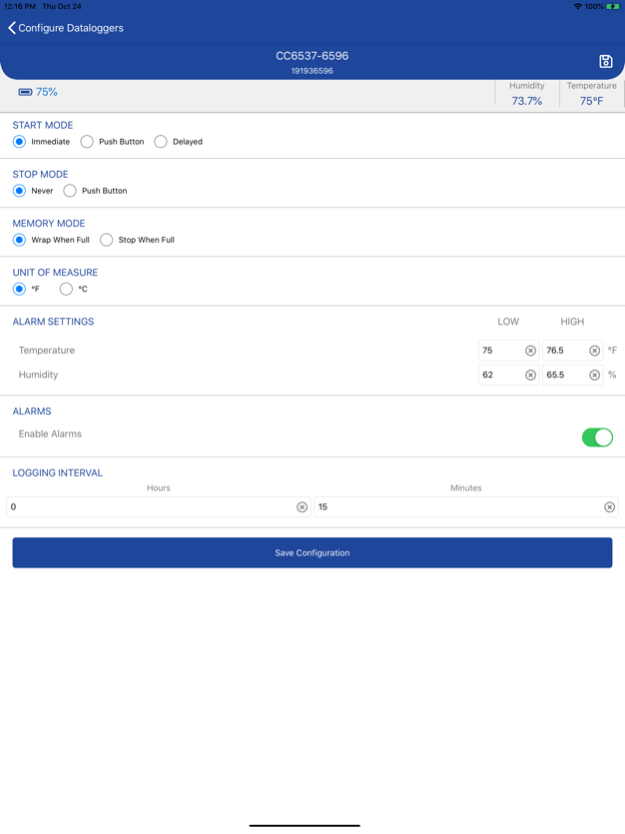TraceableGO 2.0.3
Continue to app
Free Version
Publisher Description
FILL IN THE UNKNOWNS BETWEEN DESTINATIONS
The TraceableGO™ app, combined with a TraceableGO™ Bluetooth Datalogger device, is ideal transit partner for monitoring materials between destinations. Safely transport reagents, clinical samples, vaccines, pharmaceuticals and food items to any location.
Before a trip starts, use the TraceableGO™ app to configure your TraceableGO™ Bluetooth Datalogger device by setting properties such as: Start, Stop & Memory Modes, Unit of Measure, High & Low Alarm Values and Logging Interval.
Next, include your TraceableGO™ Bluetooth Datalogger device with your product packaging and ship it to its final destination.
Once the trip has completed, use the TraceableGO™ app to download the trip data from your TraceableGO™ Bluetooth Datalogger device where it will be formatted into a PDF report that can be shared with other users via a variety of methods, such as: Email, Messaging or AirDrop.
The TraceableGO™ app has several options for providing audit trail information and formatting the PDF Trip Report:
* Optionally include a Trip Name, the name of the person that downloaded and generated the PDF report and any important Notes, such as "The shipping container arriving damaged."
* Optionally include the TraceableGO™ Bluetooth Datalogger’s device settings that were in use during the trip.
* Optionally sort the reported reading values by channel and reading type.
* Optionally include a list of alarm events with a summary including: Total Time in Alarm, Time Exceeded Minimum Alarm and Time Exceeded Maximum Alarm.
* For trips where the chain of custody is critical, nothing beats a physical signature and date. That’s why the new PDF Trip Report now has the option of including a signature and date line at the end of the report.
Additionally, all PDF Trip Reports feature the date the report was generated and a summary of your trip’s readings by channel including: the Minimum, Maximum and Average reading for the entire trip.
PLEASE NOTE: This app requires a TraceableGO™ Bluetooth Datalogger device (sold separately) to function. Learn more at https://www.traceable.com/traceablego.
Feb 15, 2020
Version 2.0.3
Fixed data values of 3276.7 for some TGO reports
About TraceableGO
TraceableGO is a free app for iOS published in the Office Suites & Tools list of apps, part of Business.
The company that develops TraceableGO is Cole-Parmer Instrument Company. The latest version released by its developer is 2.0.3.
To install TraceableGO on your iOS device, just click the green Continue To App button above to start the installation process. The app is listed on our website since 2020-02-15 and was downloaded 1 times. We have already checked if the download link is safe, however for your own protection we recommend that you scan the downloaded app with your antivirus. Your antivirus may detect the TraceableGO as malware if the download link is broken.
How to install TraceableGO on your iOS device:
- Click on the Continue To App button on our website. This will redirect you to the App Store.
- Once the TraceableGO is shown in the iTunes listing of your iOS device, you can start its download and installation. Tap on the GET button to the right of the app to start downloading it.
- If you are not logged-in the iOS appstore app, you'll be prompted for your your Apple ID and/or password.
- After TraceableGO is downloaded, you'll see an INSTALL button to the right. Tap on it to start the actual installation of the iOS app.
- Once installation is finished you can tap on the OPEN button to start it. Its icon will also be added to your device home screen.